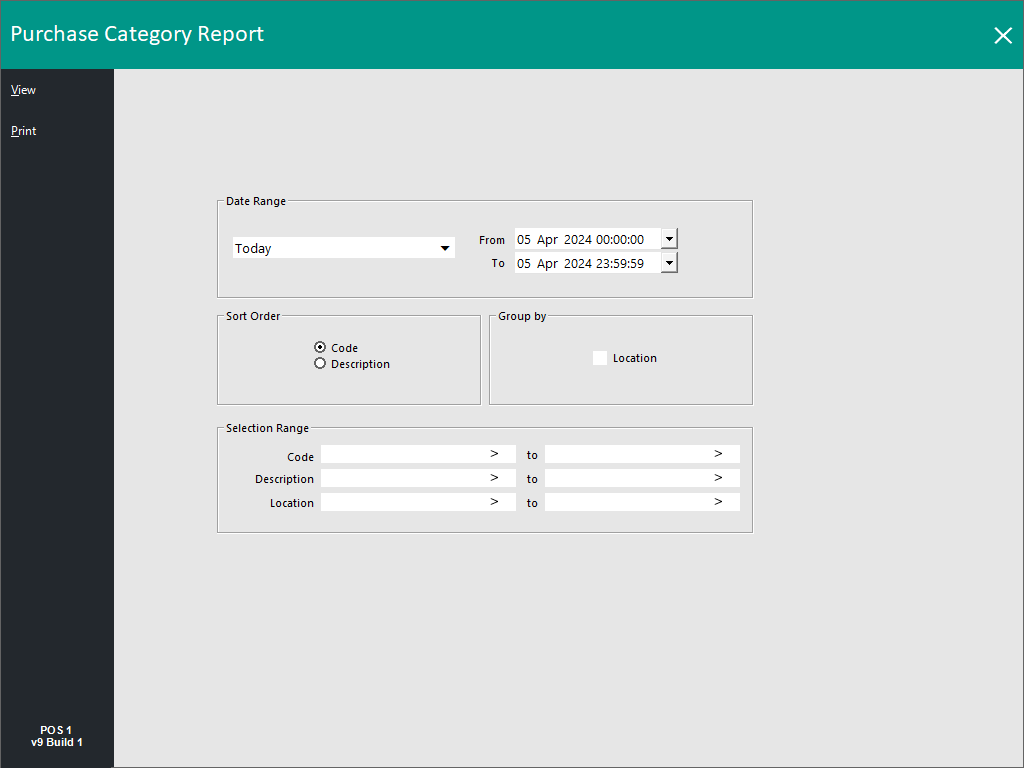Open topic with navigation
Purchase Category Reports
Purchase Category
To run the Purchase Category Report, go to: Reports > Purchases > Purchase Category
This report will give you the following options:
- Date Range
- Sort Order – Code, Description
- Group By – Location
- Selection Range – Code, Description, Location
This report will provide an overview of returns and purchases.
Open topic with navigation